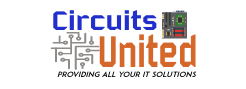How To Fix A Slow Computer
If you are reading this, I’d imagine you are experiencing an issue with your computer running sub-optimally. Let’s face it, overtime our computers start to function slower and slower. The cause of this issue varies between normal wear and usage. Many of us have programs, software and downloads that can hog memory, storage and processor time. Think of your computer like a car. Your engine will function as designed off the car lot but over time if you don’t change the oil regularly, use crappy gas or skip out on the maintenance, you will definitely notice a change in the way it drives, gas mileage even the noises it makes. Here at Circuits United we help identify the issues causing computer slowness and put you back as close as we can to your out of the box performance. You can follow our guide below.
Here are some things you can do to fix a slow computer:
-
Check your system resources
- CPU speed
- Amount of Ram
- Amount of Storage
-
Check what programs are running in the background
- Start up programs
- Task manager
- System tray
-
Check your internet connection speed
- Use a online speed test
- Test with multiple devices
- Test in multiple locations
- Signal strength
- 2.4ghz or 5.0ghz
- Wired vs Wireless
-
De-frag your computer (windows only HDD)
- Run built in de-fragmentation
- Check Uptime
- Reboot
-
Run System and Application updates
- Check for updates on Operating System
- Check for updates on Applications
- Uninstall old or unused Applications
- Delete Application folders
- Clear Temp
- Run critical updates and suggested updates
- Check and update BIOS
- Update Drivers
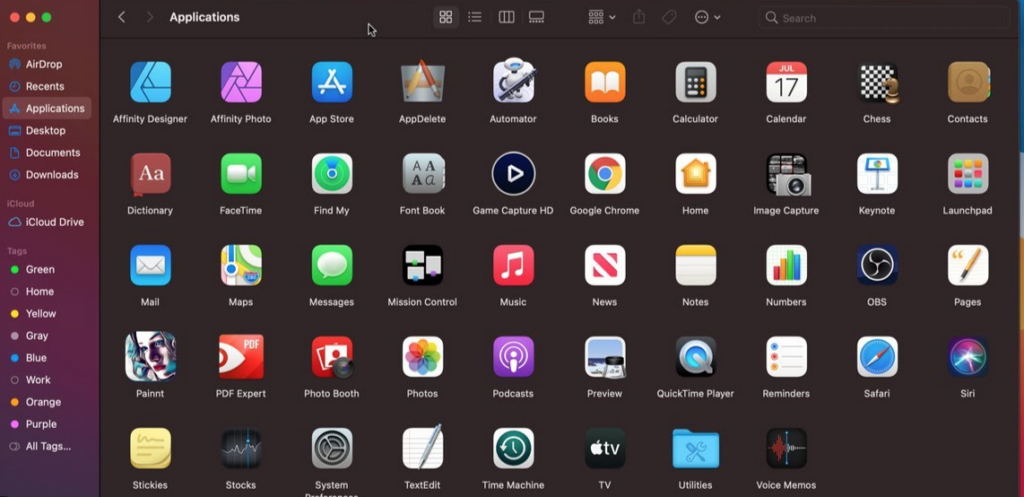
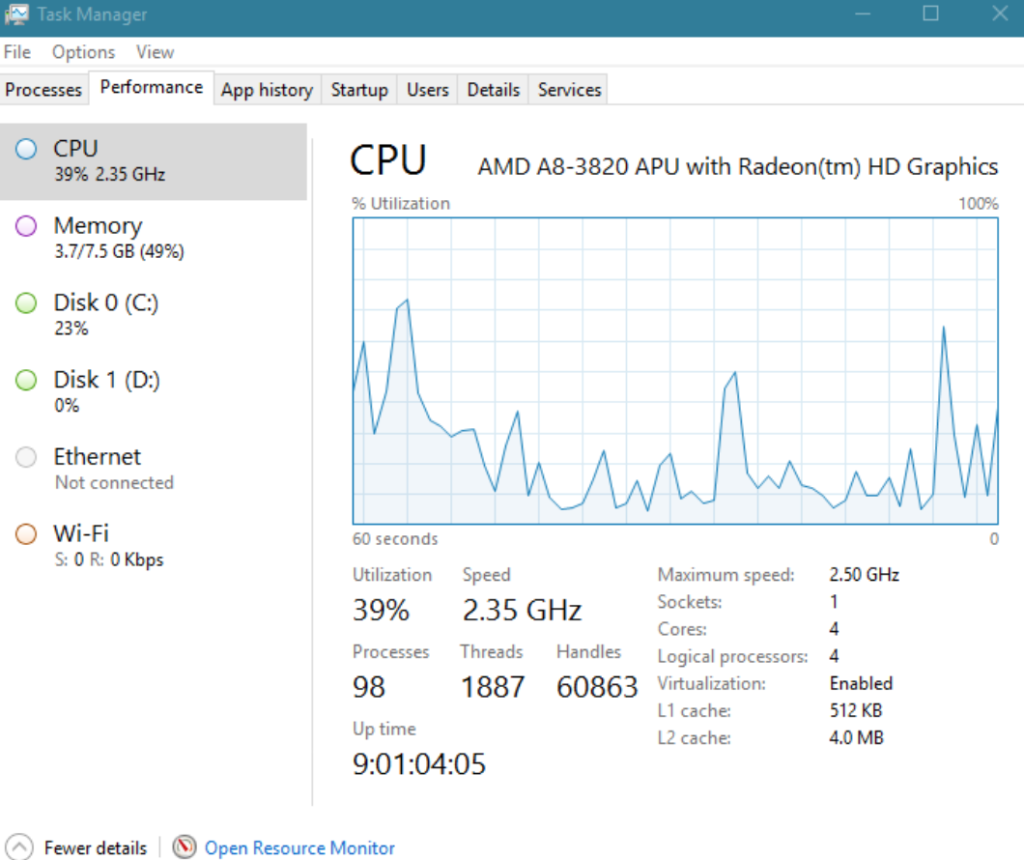
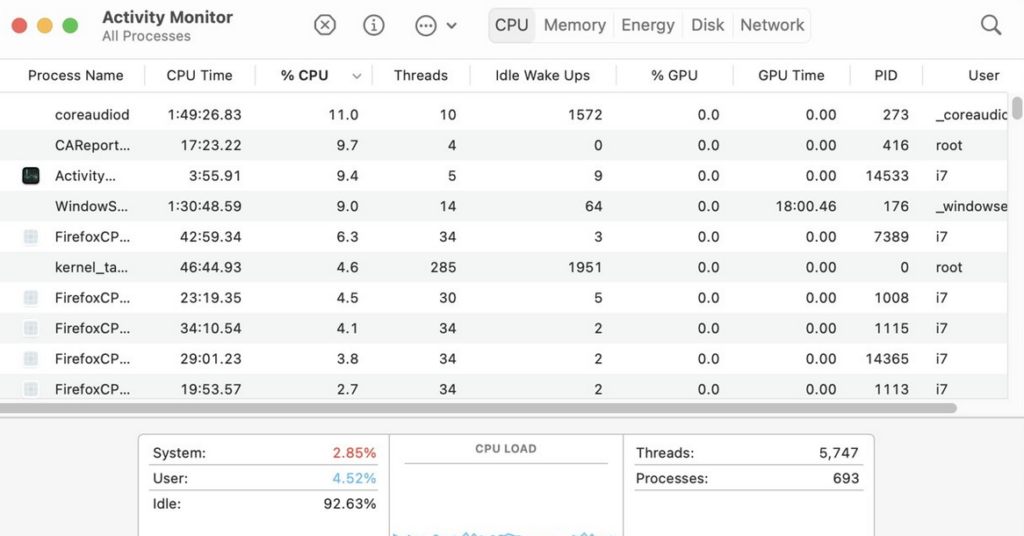
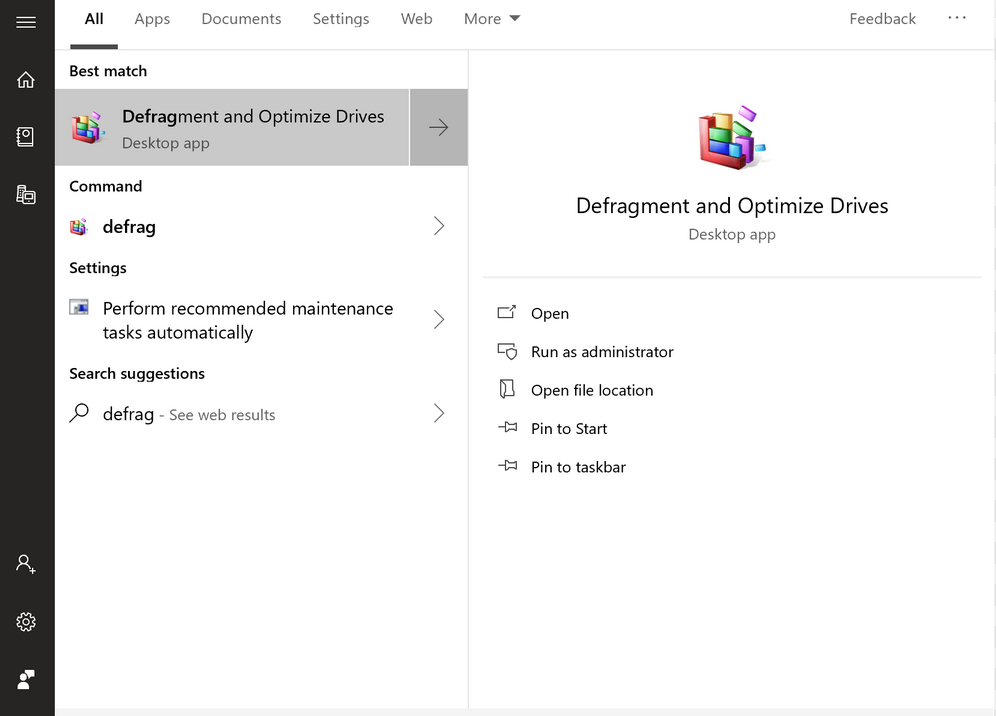
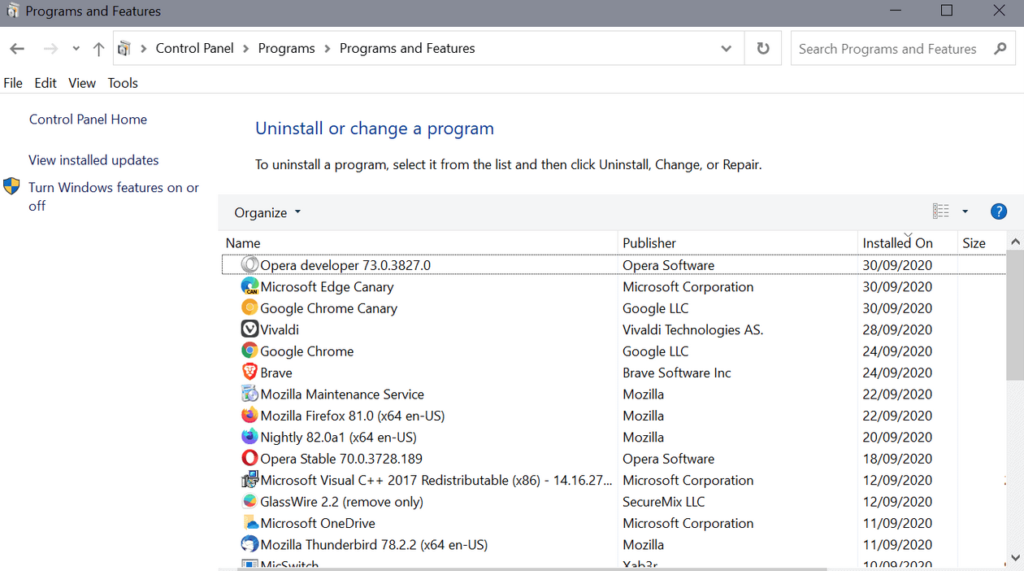

If you prefer expert assistance with your computer you can subscribe to a support plan with us and receive a Tech Tune Up free of charge. With our Tech Support plan you can cover up to 3 devices, additionally you can submit tickets about any issue you are facing on any of those devices. We will schedule a time that works for you to troubleshoot your issue to resolution. Your satisfaction is our goal and we will do our best to ensure it. For instance, say you have a deadline in a few hours, in addition your computer shows the spinning wheel. We can walk you through steps to fix the computer thereafter we can connect remotely so we can see what you see. Contact us to give it a try. See below for detail.
Get A Tune Up For Your Tech
Our Tech Tune Up will have your devices running at peak performance. When you Subscribe to a Support Plan, we will include this service free of charge. See what’s included below
- Remote Support Setup
- Performance Maximization
- Storage Optimization
- Security Check-Up
- Combat Slow Startup
Click Register Below To Get Started or Here to learn more about our services.